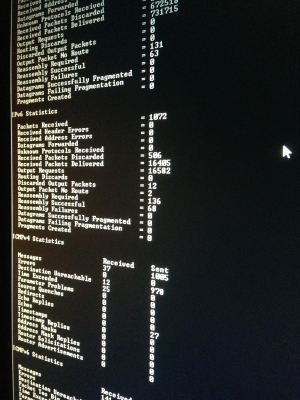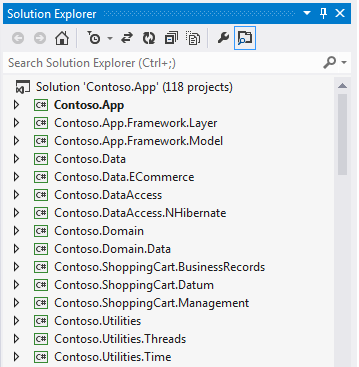DevOps is all about communication, collaboration, and integration between software developers and IT operations. DevOps is basically the glue between the customer and the developer. Over the course of a few articles, we’re going to list 4 best practices you can follow to be an effective DevOpeler in a Windows environment.
- Automate only what is necessary
- Regularly check system resources
- Unlock the power of the command line
- Communicate!
2. Regularly check system resources
 If you manage more than one computer system, do yourself a favor and invest some time and/or money in a host resource monitoring system that includes visualizations, such as SolarWinds Orion. Being able to see the current state of your production systems in terms of host resource utilization in as few clicks as possible is invaluable. Your goal with those types of systems is to minimize clicks and maximize visibility.
If you manage more than one computer system, do yourself a favor and invest some time and/or money in a host resource monitoring system that includes visualizations, such as SolarWinds Orion. Being able to see the current state of your production systems in terms of host resource utilization in as few clicks as possible is invaluable. Your goal with those types of systems is to minimize clicks and maximize visibility.
And if you do have a host resource monitoring system in place, enable utilization alerts if it has that feature. The monitoring system should be able to fire off an alert email when host resources exceed a certain threshold for a certain period of time, e.g. over 85% memory utilization, over 90% disk space in use, etc.
However, don’t blindly rely on your alerts. Do you only visually check your car’s tire pressure when the sensor warns you about it? How do you know the sensor is working? If your monitoring tool gives you a visual dashboard, take a glance at it while drinking your coffee every morning or every other morning. After awhile you’ll get a feel for the “pulse” of your production systems. You’ll notice the patterns in how it operates and be able to quickly identify potential issues with capacity and general system anomalies.